By Alexandria Mooney
Despite having only been teaching for seven years, which compared to some is barely any time at all, I feel that I have settled into a good routine and teaching style/strategy in my classroom. Because, like I’ve said before in a previous blog post, you own your classroom and what goes on inside its walls.
One of the things I have seen time and time again that seems to bring out not only successes in students, but also evidence of high-quality work, is when students are given a choice to complete a given task, assignment, or project. I call these “Menu” projects, because students essentially are choosing from a menu of project optio ns what they want to complete in order to demonstrate that they know and understand a topic.
ns what they want to complete in order to demonstrate that they know and understand a topic.
Now, there is a catch to the “Menu” project option: the teacher has to come up with not one but multiple ways to complete the task, assignment, or project, as well as multiple rubrics and grading components. Given this, the “Menu” project may not be an option for every single task, assignment, or project in your class. However, for larger projects or summative assessments, this type of model might be just the right fit.

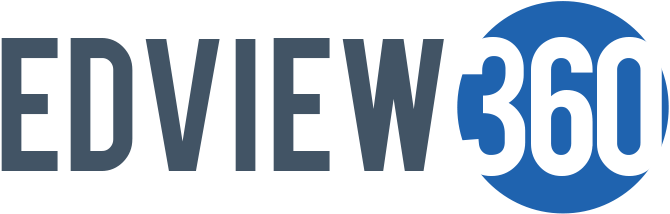


 Being a technology teacher, I am always looking for new projects for my students. I’m all over anything that can both engage them and teach them new content.
Being a technology teacher, I am always looking for new projects for my students. I’m all over anything that can both engage them and teach them new content. One of my favorite things to do in my classroom is transform it into a blended learning environment, where students are accessing new content and material on their own through the use of technology. At left is an example of a student's work using Photoshop to redesign a logo to fit with an education conference's theme of being "thrown together with tape and cardboard."
One of my favorite things to do in my classroom is transform it into a blended learning environment, where students are accessing new content and material on their own through the use of technology. At left is an example of a student's work using Photoshop to redesign a logo to fit with an education conference's theme of being "thrown together with tape and cardboard." ns what they want to complete in order to demonstrate that they know and understand a topic.
ns what they want to complete in order to demonstrate that they know and understand a topic.