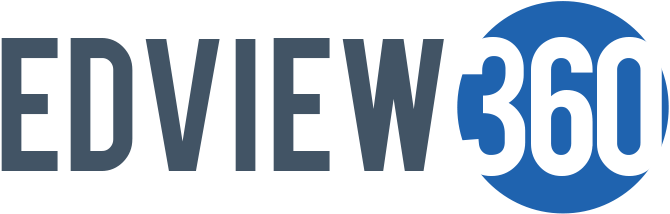By Alexandria Mooney
The title says it all: going Google has indeed changed the way I teach and my approach to education. Being in the technology education field lends itself very well to “going Google”; however, I haven’t always been where I am now. Not long ago I was just your run-of-the-mill middle school social studies teacher. My embrace of Google in a general education classroom has definitely paved the way for where I am today.
There’s this nifty little app you can get on your phone called Timehop, which syncs all of your social networks and gives you a “day in history” report for the past several years with everything you’ve posted on that date—a walk down memory lane each day. Recently on my Timehop I noticed I posted four years ago this Facebook status update: “New goal: Google Certified Teacher. Stay tuned, friends.” Without Timehop I don’t think I’d ever remember posting that, but as soon as I saw it, it came back to me: in 2011 I was doing some research for a technology course I was taking for my master’s program, and I came across the Google Teacher Academy and becoming a Google Certified Teacher. The school I was teaching at used Google for a lot of things, but the more I researched about the Academy and Google in Education, the more interested I became in the doors certification would open both inside and outside my classroom.
Not long after that status update, I applied for the Google Teacher Academy, which was set to be held in April 2012 in London. I made my application video, completed the online form, and waited to see if I’d get in. Honestly, I wasn’t too optimistic. I had read that most people apply several times before they get in, and since this was my first time applying, my chances were probably pretty slim. Imagine my shock in the parking lot of a fish fry when I saw the “Congratulations! You’re invited to GTAUK!” e-mail come across my phone. (You can read more about my GTA experience here.)
As I had hoped, doors opened wide after I became a Google Certified Teacher, with great opportunities and connections. However, there are many ways you can “go Google” in education without crossing the ocean or even leaving your keyboard.
First off, if you don’t have a Gmail account, sign up for one! It’s free and unlocks limitless potential for “Googlizing” your world, both inside and outside the classroom. A lot of schools nowadays use Google Apps for Education accounts to host their school e-mail, so you may be in luck and already have a Gmail account through your school. If not, definitely create one for free so you can get started with all things Google.
Second, if you’re not using Google Chrome as your web browser, go here and download it for free (Mac or PC). You won’t regret it; you can do so much with it that you cannot do with any other web browser. Simply use your Gmail account to sign in to Chrome, and this will save all of your apps, extensions, browsing history, and bookmarks to your Gmail account. This comes in very handy if you’re operating off of multiple computers or devices. Another awesome part of Google Chrome is the ability to add apps and extensions to your web browsing experience.
Apps are downloaded to your browser, and most are accessible without an Internet connection. A few of my favorites are:
- Pixlr Photo Editor (like an online, free version of Photoshop)
- LucidChart for Education (create simple to complex diagrams of any size and style directly in your browser window)
- My Chrome Theme (create a personalized Chrome theme from your own pictures and colors)
Extensions are just that—extensions of a website that appear next to your URL bar. A few of my favorites are:
- goo.gl URL shortener (create a shorter version of a long URL)
- Google Docs Quick Create (create a new Google doc, spreadsheet, form, drawing, or presentation from any site or open window)
- Snag It (create screencasts—for either your browser window or your entire computer screen—or editable screen captures)
The best part about all of these apps and extensions is that they make your Internet experience—especially inside the classroom—that much better and easier. For example, with the goo.gl URL shortener, I can shorten a lengthy URL to an article that I want my students to read. However, the best part is not that it’s simply a shorter URL, but that it saves that shortened URL to my goo.gl history, and I can then go check on how many people actually clicked on it. It doesn’t tell me who actually clicked on it, but it’s great feedback for me because if I have 50 students and the URL I sent them only got 20 clicks, I know that half of the class did not click on my URL.
Another way to “go Google” in your classroom is with Google Drive. This is automatically something that you get paired with your Gmail account, and it is one of my favorite Google things out there. Think Microsoft Office suite (Google’s equivalent to Word and PowerPoint), but free, online, and easily sharable, editable, and accessible to as many or as few people as you want. My students use Google docs to write papers, share them with their peers for editing, and then share with me when they’re ready to submit. You can read more about Google Drive and watch a video here.
One of the newest ways you can use Google in your classroom is Google Classroom. Launched this past fall, Google Classroom has been met with huge success in the education field. Think Blackboard or Moodle; you can create classes, enroll students, post assignments, have discussions, and much more. However, the catch is that both you and your students must be on the same Google Apps for Education domain (you can’t access Google Classroom with a regular Gmail account). If your school does not have Google Apps for Education accounts (for teachers and students), this would be a great thing to discuss with your technology coordinator. Google Classroom really has changed (for the better!) how I manage my classes, assignments, projects, and discussions, and I can’t imagine teaching without it.
There are so many more ways you can “go Google” in your classroom, most of them stemming from the few starters I’ve detailed in this blog post. Google really can enhance your teaching, make collaboration easier, and increase student engagement because you’re utilizing tools in a tech language that the majority of students nowadays can relate to. I challenge you to check out some (or all) of these Google tools. I promise you won’t regret it.

Alexandria Mooney teaches technology at Ursuline Academy in Kirkwood, Missouri. She has a bachelor’s in secondary education and history, and a master’s in educational technology. In 2012 she became a Google Certified Teacher and is also a self-described tech nerd, Apple lover, history buff, root beer enthusiast, avid reader, unofficial movie critic, photographer (picsandpawsphotography.com), world traveler, micro-blogger (@MrsMooney12), insta-overgrammer (@mooneyalex12), reality TV addict, former division-one softball player, #googleglass explorer, self-proclaimed meteorologist, devoted wife to a crime scene investigator, and, most importantly, a mama to Patrick and a beautiful 9-year-old dachshund/terrier mix named Scooter (@Scooter_the_Dog). Visit her at: http://mooneyclasses.blogspot.com/
Have you “gone Google” in your school or classroom? Are you considering “going Google,” or are you using another platform? We’d love to hear about your experiences! Please share your stories, ideas, or comments below.