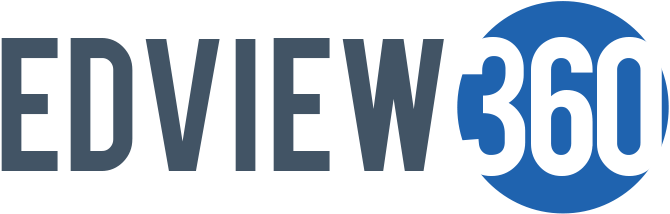By Alexandria Mooney
Being a teacher in the 21st century means that there is a wealth of resources and educational technology available for you to use in your classroom—much more than even five years ago. Having all of these tools available to you greatly opens up the resources you have to enhance your content and make it readily accessible and engaging for your students.
 One of my favorite things to do in my classroom is transform it into a blended learning environment, where students are accessing new content and material on their own through the use of technology. At left is an example of a student's work using Photoshop to redesign a logo to fit with an education conference's theme of being "thrown together with tape and cardboard."
One of my favorite things to do in my classroom is transform it into a blended learning environment, where students are accessing new content and material on their own through the use of technology. At left is an example of a student's work using Photoshop to redesign a logo to fit with an education conference's theme of being "thrown together with tape and cardboard."
This allows for more “practice” time in the classroom—where I’m readily available to answer students’ questions and look over their work—and allows the students to learn in a way that’s not strictly a “sit and get” from the teacher. I truly believe this type of learning environment lends itself well to the 21st century student, who is surrounded by technology, both inside and out of the classroom.
I currently have a unique ability to put blended learning to practical use. I have been on maternity leave with my second child since the beginning of April, yet I am still teaching my classes through the end of the school year. It’s an uncommon situation, but the three high school technology classes I teach have transitioned to online classes in my absence. My students don’t have a substitute teacher; instead they are in an independent study type of setting where they are still assigned work from me, but solely through Google Classroom.
I post their assignments; share screencasts of how to use the program/complete the project; use Google Docs to give detailed project overviews, links, and examples; and am available for questions or any issues that may arise via e-mail, Google Hangouts, and phone if necessary. Students turn in all of their assignments through Google Classroom, and I grade them and send grades and comments via rubrics created in Google Docs. My students have really excelled in my absence, thanks largely to the blended learning environment we had established prior to my leave.
Google Classroom is an online learning community for schools that allows you to create classrooms for each of your classes and assign projects, promote discussions, interact with students, and much more. You do have to have a Google Apps for Education domain account to be able to use Google Classroom; however, there are many other similar options if Google Classroom does not work for you. Schoology and Moodle are two options that work much like Google Classroom, creating a digital environment for your students where they can view assignments and posted materials like videos or links, interact with other students in the classroom, and submit projects, all within a singular place that logs all of their activities.
The content that I post in Google Classroom is the main component that lends to a blended learning environment in my physical classroom. The term “flipped classroom” has made headway over the past several years. This is the concept of giving your students the new material to learn on their own at home for their homework, and then the guided practice and review of the new material takes place in the classroom where the teacher is available to help as needed. This is something that lends itself well to the blended learning model: students learn new material at home, and then use their class time to practice the new content they just learned on their own. It’s something that is applicable to every classroom, and something I do daily in my own.
I use screencasting software (like the Google Chrome app Snag It or the online screencaster Screencast-o-Matic—both free) to record myself teaching new content for my students. I then post these screencasts to Google Classroom as homework, so students have to watch and learn the new material at home. Then, when they come to class we immediately get to start using the new material instead of spending half of the class period learning how to use it. Students can use class time to ask any questions they have about the new material and how to use it, and can work together to apply what they’ve learned to the assignment at hand, while having me readily available to help if needed.
This flipped method has really made my classroom a more blended learning environment, and, I feel, has lent itself well to student achievement because they are getting class time to work on new content and projects and have me available to ask questions.
Blended learning is very much something that can be integrated into any classroom. Teachers can use the technology available to them to create an environment that blends in-person and digital instruction to make blended learning work.

Alexandria Mooney teaches technology at Ursuline Academy in Kirkwood, Missouri. She has a bachelor’s in secondary education and history, and a master’s in educational technology. In 2012 she became a Google Certified Teacher and is also a self-described tech nerd, Apple lover, history buff, root beer enthusiast, avid reader, unofficial movie critic, photographer (picsandpawsphotography.com), world traveler, micro-blogger (@MrsMooney12), insta-overgrammer (@mooneyalex12), reality TV addict, former division-one softball player, #googleglass explorer, self-proclaimed meteorologist, devoted wife to a crime scene investigator, and, most importantly, a mama to Patrick and a beautiful 9-year-old dachshund/terrier mix named Scooter (@Scooter_the_Dog). Visit her at: http://mooneyclasses.blogspot.com/
How have you created a blended learning environment for your students? Please share your thoughts and ideas in the comment field below.