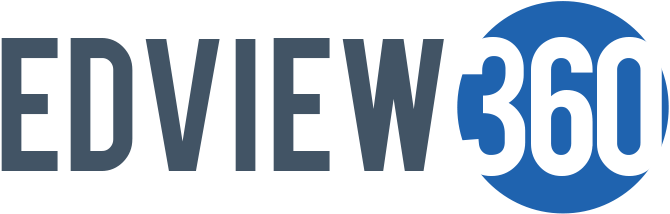Winner of the 2013 Voyager Sopris Blog Contest
By Alexandria Mooney
The mere mention of technology in the classroom gets me so excited. I love talking classroom tech with teachers, no matter how novice or advanced their skills are. I love the advances being made in technology, and the opportunities that are opening up for our students across the nation and the world. Technology is merely a tool, but it is a powerful tool that can open a whole new set of doors that previously remained closed for some learners.
One of my favorite technologies for the classroom is Remind (formerly Remind101). I have zero affiliation with this company (other than I’ve been using this technology since they launched their services a couple years ago), but I believe what they’ve created could and has made a profound difference for students, parents, and teachers alike across the United States.
We live in an age when there are so many communication tools at our fingertips. However, some of these tools are not meant for the classroom, because they can put teachers (and students) at risk for violating technology policies or usage agreements (e.g., Facebook messaging, Snapchatting, etc.). Remind, however, does have some of these easy text messaging features, but in a safe (and easy to use) application.
Basically, what Remind does is allow the teacher to text message (or e-mail) students and parents (or anyone who signs up to receive the text/e-mail message) through Remind’s server. The teacher sets up an account, creates a class, and has students/parents join the class. When the teacher texts/e-mails the students or parents, it is coming from a Remind phone number (not the teacher’s), to which those on the receiving end are unable to reply.
Remind is very intuitive, keeping a log of all the messages you’ve sent and allowing you to schedule messages for a specific date/time in advance and even add attachments. You can send out your messages via an iPhone/iPad or Android/tablet app, or from the web. Have I mentioned that it’s free? Truly a teacher’s dream: freebies for the classroom!
Now, some districts/schools have strict policies regarding teachers texting their students. There is a way that you can make Remind work with your tech policy: you can add your principal/administrator’s e-mail to your list, so he/she receives (and can archive) every message you send. Or you can only have students/parents set up the e-mail feature (not text). I have worked with different teachers at different schools with varying tech policies, and we have always found a way to make Remind work safely and in accordance with their district’s policy.
If using Remind to communicate with your students/parents doesn’t sound like your cup of tea, there are many other ways you can use it in your classroom or school. The school where I formerly worked used Remind to communicate announcements and messages to all of its teachers. The principal and assistant principal were the only ones with the login information, and every teacher was signed up to receive “school staff updates” through Remind. Whenever there was an announcement (e.g., fire drill at 1:05, or students are coming back from lunch early due to rainy playground conditions), teachers immediately received this update via text or e-mail. It was a great way to stay instantly in contact with an entire staff of teachers who always had their mobile devices at their fingertips to receive messages.
Despite how easy Remind is to use in your classroom or building, the real impact I’ve seen is with the students. My middle school students were constantly receiving texts/e-mails from me about upcoming due dates, homework assignments, projects, and field trip reminders. I saw a significant increase in the turn-in rate of assignments once I got the majority of my students (and many parents) enrolled in my Remind classroom. Parents’ feedback was amazing too; they loved getting updates on their phones about what was happening in their child’s class as well as homework reminders.
Overall, I cannot speak highly enough about the effectiveness (and just plain awesomeness!) of Remind and the great impact it has had on my teaching experience
To learn more, visit https://www.remind.com/
Alexandria Mooney teaches technology at Ursuline Academy in Kirkwood, Missouri. She formerly taught seventh/eighth grade social studies and technology at Maplewood-Richmond Heights Middle School in St. Louis, Missouri. She has a bachelor’s in secondary education and history, and a master’s in educational technology. In 2012 she became a Google Certified Teacher. Visit her at: http://mooneyclasses.blogspot.com/
“Remind | Remind101 is now Remind." 2014. 26 Aug. 2014 <https://www.remind.com/>