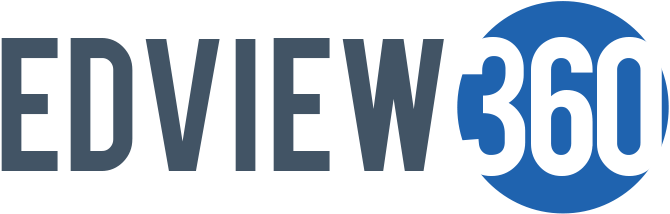By AshaLee Ortiz - winner of the 2014 Voyager Sopris Learning Blog Contest!
21st Century learners are used to being plugged-in. They crave it. They have been raised in a technology rich environment. When toddlers reach for a phone now, they immediately try to text and swipe, rather than mimicking talking into the device. The times are changing, and your classroom should too.
But what if you don’t have the funding? Maybe your district was hit particularly hard during the recession. Maybe resources are being allocated to special programs like STEM or to magnet sites within your district. Maybe you teach an elective course, and resources are reserved for “core class” instruction. How can you tap into your student’s desire for technology on a tight budget and with limited resources?
Use a Projector. By simply connecting your faculty computer to a projector, students can be more in tune with technology. You can access photos, videos, and other information that the class can experience simultaneously. You can model projects from your computer for students to complete in a computer lab or at home. You can find interactive games or activities, and have students participate by using your computer while other students provide feedback as they watch and interact with classmates. A projector is the easiest way to provide technological access without having to put a device in the hands of all students.
Use a tablet. Tablets are great for small group work, for individual review and reinforcement, for creative extensions for your gifted students as well as adaptive activities for students with special needs. With the variety of tablets available on the market now, grants and corporate sponsorships from tech companies can make it fairly easy to put at least one tablet in your classroom. To get even more bang for your buck, ask for a projector adapter to combine this strategy with the previous strategy listed and see students become engaged and alive in any setting.
BYOD. Whether or not your school has a specific policy about “bring your own device”, students most likely have access in their backpacks or pockets to the technology your classroom is lacking. Develop your own BYOD plan, with procedures about when and how to use it, (make sure parents, guardians, and administrators are aware of your technology plan) as well as provisions for students who may not have the technology. I have started a BYOD plan this year with student notebooks on Kidblog.org. My students wait for the phrase “You may now access the blog to complete the assignment.” Most students can access the site on their cell phones. Some students will complete it using my tablet or faculty laptop. Others have elected to finish the assignments at home or one family elected to turn in a traditional notebook. I monitor effective use, and if I see students off-task, the cell phone gets turned into the office. The key to success with BYOD is clear and consistent expectations.
Use the computer lab. Unless your district has specifically not invested in technology for ideological reasons, you probably have a computer lab on campus. If your school is anything like mine, it might be hard to book a time to use it, so when you do get in, you want your time to be as effective as possible. Make sure students have clear expectations about what they should accomplish while in the computer lab. Have students save their work to a USB to share back in the classroom or complete at home if needed. For example, if you expect a final draft of an essay to be typed, double spaced, in Times New Roman 12 point font, having students complete an outline or rough draft before entering the computer lab will maximize technology use efficiency.
Apply for grants to augment the technology you currently use in your classroom. There are multiple grant sites like Fund for Teachers or Donor’s Choose that help fund projects for classrooms. The Hearilhy-FTE Grant© and Hewlett-Packard Grants© are just two examples of technology specific grants available to campuses across the nation. Local businesses often look for ways to assist the community and may help provide or fund specific technology needs. Our PTSA funded an initiative to put a Smart Board© in every classroom. If you seek it out, outside funding is fairly easy to find, especially for technology.
Hopefully, the technology to student ratio in your classroom does not discourage you from utilizing technology altogether. I trust you will find some of these strategies useful to support the amazing teaching and learning that is already happening in your classroom. Best of luck, and have fun plugging in!