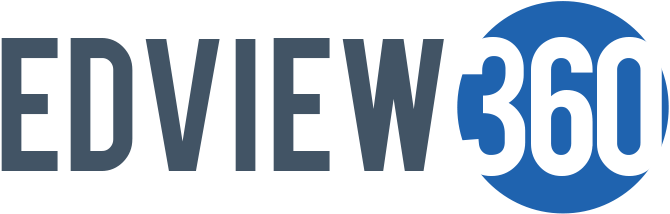2013 VoyagerSopris Blog Contest Winner
By Alexandria Mooney
This title is not original: we all know that collaboration is key to being a successful teacher. Chances are, if you close yourself off in your classroom and never speak to anyone nor seek out help or advice for any of your teachings, you’re probably not going to be a very good teacher. However, if you collaborate--with fellow teachers, parents, the community, even students!--you will gain knowledge, new skills and ideas, and other amazing lesson ideas that you would never have thought of on your own. Therefore, collaboration is key.
However, I want to take a different angle on collaboration: the tech angle. A lot of people think collaboration is simply talking to fellow teachers--probably in just your school or district--and BOOM! You’re collaborating. Well, yes, this is definitely collaboration. However, in the digital, technology-driven age we live in today, it is most definitely not the only way (and I would argue, not the best way either). Therefore, I want to talk about some of the best--and free!--ways to collaborate today. And, I just want to point out, you reading this blog is collaboration in itself.
One of the easiest ways to collaborate is twitter. Even if you’re not “into” tweeting, you can still be on twitter collaborating. Collaboration can be as simple as reading about what another teacher has to say (ahem, this blog!), so if you’re not on twitter, go create a handle (username) and get on. Twitter is a teacher’s best friend: you can search for anything, and I guarantee you’ll find something that relates to what you’re searching for. The hashtag (# - or pound sign, as it use to be called) is a way to categorize your thoughts or ideas. For example, when I am looking for social studies resources--or to collaborate with other social studies teachers--I search the hashtag #sschat (social studies chat). Immediately I am brought to everyone’s tweets that have been tagged with #sschat and I always find what I’m looking for. There are different hashtags for every subject area, and then you can search hashtags about content related pieces too (#WWII, #holocaust, etc…) and be taken to tweets regarding those areas. You can categorize any tweets you send with a hashtag(s) so that others can find your thoughts too! You can post images, PDFs, web URLs, and much more on twitter--as long as your tweet is 140 characters or less. You will be amazed at all of the stuff you find--and can use!--on twitter, all while collaborating.
Another great way to collaborate is through videos, specifically YouTube (or TeacherTube). A big stereotype is that YouTube is strictly for entertainment only: it houses cat antics and music videos. Although that is true--you can find a fair amount of both of those--it is not the only thing YouTube is for. YouTube has so many different channels geared specifically towards education and content areas. One of my favorites is the CrashCourse channel. They have playlists for seemingly every content area, and then a ton of videos within each of those. However, I really love the collaboration piece YouTube offers. There are comment options for each video, and with your own videos you are able to annotate and add notes to (which is a great way to get students collaborating with each other on their own videos). YouTube provides for a means for you (or your students) to house digital creations and for others to view and connect with you about those creations. Collaborative networks are instantly formed and your bucket of resources continues to fill.
One of my favorite ways to collaborate (and a great way to get your students collaborating too!) is with Google Hangouts. Just as you need a twitter handle to use twitter, you need a Google+ account to use Google Hangouts. However, just like with twitter, Google+ is free! All you need is a Gmail account, which, if you don’t have one, is also free. Google Hangouts are basically a video chat--like Skype--but with a ton of cool features. You can “record” your hangout and upload it straight to YouTube (great for anyone who missed out on the live hangout and wants to still watch it), you can have a Google Doc or another webpage pulled up simultaneously in your Hangout, and you can have more than two people participating, just to name a few cool features. I have used this so much to collaborate both for myself (i.e. talking with other teachers about planning upcoming projects, getting resources, talking about 1:1 programs, etc…) as well as a tool for my students to be able to collaborate with professionals and historians in the areas we are studying. Recently my students just had a Hangout with historians from the Donner Party Memorial in California as part of our Manifest Destiny unit. They also had a student Hangout with other students from a neighboring district to talk about and compare and contrast sustainability and green programs in our schools. Google actually just launched their Connected Classrooms Hangout project through Google+, which basically sets up Hangouts for you at certain times and subject areas that you and/or your students can join in with. And if you happen to miss one of these--or the time it was set up wasn’t conducive to your schedule--you can still watch the Hangout via YouTube. I want to note that Skype is very similar to Google Hangouts--and sometimes is a better option with network preferences as it is a stand-alone app on the computer verses the web-based Google Hangouts--and you can do almost all of the same video chat features that you can do with Google Hangouts.
Now, I don’t want to come across that actual conversations are going by the wayside. They most definitely are not, and should definitely still be taking place constantly! However, with all of the technology available to us these days, sometimes it’s easier to hop on twitter and search for a Civil War lesson idea rather than wait to talk to a fellow teacher when you’re both free, or wait for an email reply to your request. Tech tools today make collaboration instantaneous, and make it readily available and widespread for everyone to use. No longer are you limited by the people you can talk to in person or through email; you can now collaborate with anyone at anytime in any location. The sky’s literally the limit when it comes to collaboration in today’s world.
Alexandria Mooney is a 7th/8th grade social studies and technology teacher at Maplewood-Richmond Heights Middle School in St. Louis, Missouri. She has a bachelor’s degree in secondary education and history, a master’s degree in educational technology. In 2012 she became a Google Certified Teacher. Visit her at: http://mooneyclasses.blogspot.com/